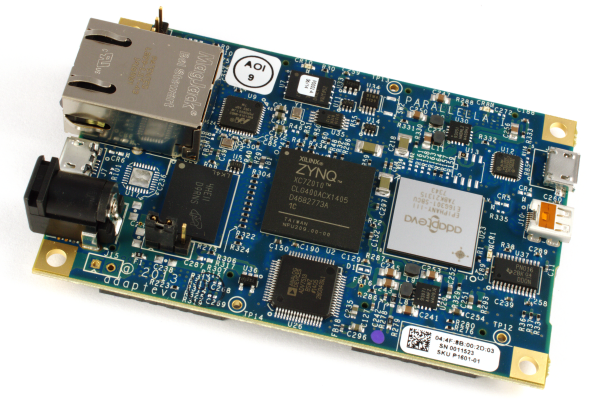![]() The latest version of ePython makes it possible to take existing Python code and offload specific functions (we tend to call them kernels) to the Epiphany cores. This is really viewing the Epiphany as an accelerator, where codes run on the host (the Parallella) and specific computationally intensive kernels are then offloaded to the accelerator for execution. The good news is that, using ePython, it is super easy to do this!
The latest version of ePython makes it possible to take existing Python code and offload specific functions (we tend to call them kernels) to the Epiphany cores. This is really viewing the Epiphany as an accelerator, where codes run on the host (the Parallella) and specific computationally intensive kernels are then offloaded to the accelerator for execution. The good news is that, using ePython, it is super easy to do this!
This tutorial uses ePython, which is a subset of Python that runs on the Epiphany and allows us to quickly write and run some Python codes. You need to ensure you are running the latest (version 2) ePython, instructions for upgrading are available here.
Important: Unlike previous uses of ePython and other posts, all the code snipets here are to be executed under the CPython interpreter (using the python command) which comes pre-installed with the Parallella.
Offloading a Python function
Starting with some existing Python code, to offload a Python function onto the Epiphany we first need to import the epython module (line one of the code example in this section.) Next we simply need to decorate each function to be offloaded with the @offload decorator. If you run this via any Python interpreter on the Parallella (such as the pre-installed CPython using the python command) then you will see each Epiphany core displays the Hello World message and a list of size 16 is displayed by the host, each element in this list with the value of 30.
from epython import offload
@offload
def helloworld(a,b):
print "Hello World"
return a+b
print helloworld(10, 20)
To prove this is running in plain old Python on the host, if you comment out line three (the offload decorator) and re-run then a single Hello World and 30 value is displayed. Without the decorator then the helloworld function runs on the Parallella only (what we call the host.) When we offload a function to the Epiphany behind the scenes it will copy your code and function arguments to the Epiphany cores. Once the function has completed then each core will send its return value back (if there is one) to the Parallella host. In this example the return value is 30 (10 plus 20) and the function call provides 16 of these values – one from each Epiphany core.
Non-blocking asynchronous kernel launches
The previous example was blocking, where execution in Python on the host will stop and wait for the kernel to run to completion on the Epiphany before continuing. We don’t always want this, instead it can sometimes be nice to launch kernels on the Epiphany, then whilst these run go and do something else on the host (Parallella) before grabbing the results sometime later.
from epython import offload
@offload(async=True)
def helloworld(a,b):
print "Hello World"
return a+b
handler=helloworld(10, 20)
print handler.wait()
In the code example here we have added the argument async=True to the offload decorator. This instructs ePython to launch this function in an asynchronous, non-blocking, manner. Instead of returning the values directly from the function call (at line 8) a handler is returned which can be used to track function execution on the Epiphany cores. At line 9 we are telling Python to wait upon handler completion, which will return the actual returned values from each kernel on the Epiphanies. It is also possible to use the wait_any call to wait for any return value (and potentially use this whilst other cores complete) as well as the test call which will return whether at least one kernel has completed and made its return value is available.
What if you launch multiple kernels without waiting for previous ones to complete? That’s absolutely fine as ePython contains a scheduler which will queue up kernel launches until the Epiphany cores are free to execute them.
Running on a subset of the Epiphany cores
Up until this point we have executed our kernel on all the Epiphany cores, but often you want to limit to a subset of the cores instead. Using arguments to the offload directive we can instruct ePython how many and/or what cores to run on.
from epython import offload
@offload(auto=4)
def helloworld(a,b):
print "Hello World"
return a+b
print helloworld(10, 20)
In the first example of this section we have added the auto argument to the offload directive. This tells ePython to run over 4 Epiphany cores – but you don’t care which cores these are so best select exactly which to run over (i.e. idle cores.) Instead of auto you can use target, for instance target=[1,5,8] which will explicitly run the kernel only on cores 1, 5 and 8.
from epython import offload
@offload
def helloworld(a,b):
print "Hello World"
return a+b
h=helloworld(10, 20, target=[9, 10], async=True)
print h.wait()
In the second example of this section we have done things slightly differently – the helloworld function will execute asynchronously and on Epiphany cores 9 and 10 only. But we have instructed ePython to do this by arguments to the function call rather than arguments to the offload decorator. This provides additional flexibility, you can think of arguments to the specific function call as overriding the options provided to the decorator. For instance here by default helloworld will run on all cores in a blocking manner due to the arguments (or lack thereof) to the offload decorator. However we have overridden the behaviour just for this one specific kernel launch to execute asynchronously only on Epiphany cores 9 and 10.
Short cuts for offload arguments
Remembering the offload arguments for common calls can be a bit of a pain – hence we have also introduced the offload_multiple and offload_single decorators. These can be thought of exactly the same as the offload directive, but set up some pre-defined behaviour. The offload_multiple decorator will launch kernels in an asynchronous, non-blocking manner, on a subset of cores (the number given by the cores argument.) The offload_single decorator will launch the kernel in an asynchronous, non-blocking, manner on any single Epiphany core.
from epython import offload_multiple, offload_single, waitAll
@offload_multiple(cores=8)
def adder(a,b):
return a+b
@offload_single
def subtractor(a,b):
return a-b
h1=adder(10,20)
h2=subtractor(10,20)
print waitAll(h1,h2)
In this code snippet we have two functions, an adder function that will run over 8 Epiphany cores and a subtractor function that will run only on one Epiphany core. These are both launched and the waitAll call is used to wait for all provided handlers to complete which also returns the kernel values from the Epiphany.
Putting it all together to find PI
Back in a previous post we ran a code directly on the Epiphany cores through ePython to find the value of PI using the dartboard method. We can modify this code to instead be executed from any Python interpreter on the host, with the computational kernel offloaded to the Epiphany cores.
from epython import offload
@offload
def findPI(darts, rounds):
from random import random
from math import pow
mypi=0.0
i=1
while i<=rounds:
score=0.0
j=1
while j<=darts:
x=random()
y=random()
if (pow(x,2) + pow(y,2) < 1.0):
score+=1
j+=1
mypi=mypi+4.0 * (score/darts)
i+=1
return mypi
pi=sum(findPI(100,10))
print "Value of PI is "+str((pi/10)/16)
In this code the findPI function will run on each Epiphany core – you can see that we are also importing specific module functions in this kernel too to provide us with random from the random module and pow from the math module (lines 5 and 6.) As an exercise, if you comment out the offload directive (line 3) and replace the last two lines with print findPI(100,10)/10 then this will run on the host (the Parallella) in CPython only.
Summary
In this tutorial we have looked at offloading specific functions (we often call then kernels) in an existing Python code onto the Epiphany. This is really useful, not least because ePython only supports a subset of the Python language – so being able to offload the computational kernels whilst keeping everything else unchanged on the host can make things far easier.
However this is not quite the full story! What kills performance is copying data to and from an accelerator (i.e. arguments to and return values from the Epiphany kernels.) We have also written a tutorial (here) about other, data focused, calls to allow us to declare accelerator resident data which kernels can then use without having to copy that data to and from the Epiphany continually.
About the author
Dr Nick Brown works at EPCC, which is the UK’s leading centre for HPC. Nick currently develops weather models that run over many thousands of cores and has research interests in programming language and compiler design. More information here.